You can try unlimited ways to express your feelings and creativity using the PicsArt Backgrounds feature. The app offers thousands of pre-made backgrounds for any type of picture. Download these backgrounds free of cost from its mobile application.
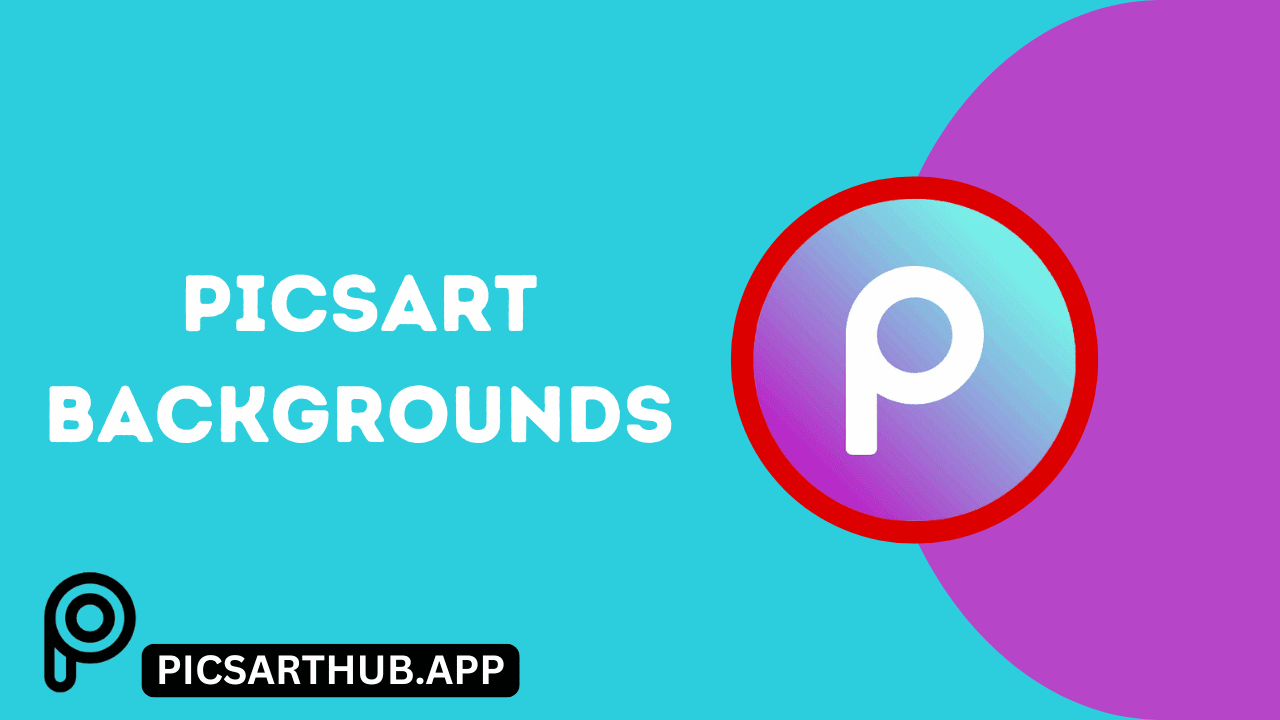
The users can also create these unique backgrounds using the AI feature. It is as simple as writing a text and converting it into a backdrop. The more defining the prompt is, the more accurate the app will generate the image.
It has a styler to give directions to the prompt and make it more easy. The quality of the downloads is high, and users can export the content directly to their phone. So create these backgrounds for real estate, e-commerce, and for personal use.
This blog is really useful because it provides different methods to create custom wallpapers. Users can also get access to the online library and download the stock images. The useful customization features will also help to create more unique pictures.
What Are Picsart Backgrounds?
The background generator is an exclusive feature of this app that has the perfect characteristics to create unique backgrounds. There is no hassle, and you just do not need to worry about the manual tasks.
The app can trace the objects and remove them automatically. It offers an AI-powered tool to create multiple types of wallpapers. If we look further, then there are free templates to choose from for all types of occasions. These templates are waiting for you to save on the phone and start the editing task.
Moreover, users can use trendy fonts to customize the backdrops. The add text to the wallpaper is another cool feature that helps to express your thoughts. Moreover, a wide selection of fonts will match your imaginative thoughts.
It offers a very straightforward interface to jump between multiple situations. The tools are easy to load and one can download the images from the online library stock. So, change the background for the promotional content or to work in the campaigns.
How To Change The Background Of Photos?
The app offers various functions to perform, such as changing the backgrounds of the images. These features are exclusive and you can also access them using the online website. Here is a smart guide regarding this query.
- The users need to upload a photo that they like most. They can edit its background and change it easily.
- The app provides the function to remove the background using a default feature. If you are using the web platform, then choose the Remove BG option after uploading the photo.
- The tool will work efficiently and automatically terminate the backdrop of any photograph. Now, it is a moment to add a backdrop of your choice.

- There are many options like selecting a gradient or a solid color to apply. Moreover, users can search the library of backgrounds in the app. They can find the best background of their choice and download it.
- Moreover, the options are also there to generate an AI background using the premium features. Thus, the platform will allow you to apply the new backdrop to your picture.
- The next phase is on demand. Users can customize the background using the smart features in the app. There are visuals and fine tune options to apply.
- Now it is time to share these images or use them for any professional task. For that, you can simply download it on the PC using the export button.
What Is A Picsart Wallpaper Maker? – Charming Facts
The wallpaper maker is another attractive feature of this program. It offers personalized features to customize and make the wallpapers according to the taste. These wallpapers are best to use for laptops, tablets, and phones.
There are several optimistic aspects of using the wallpaper generator. The users can now make wallpapers related to games and many other categories. So here are some of the blessings of utilizing the wallpaper generator.
- The app has trending features to use fonts, stickers, and automated tools to create wallpapers.
- The other usefulness is that this tool is free to use. The online wallpaper generator is also free, and you do not need to buy any online subscriptions.
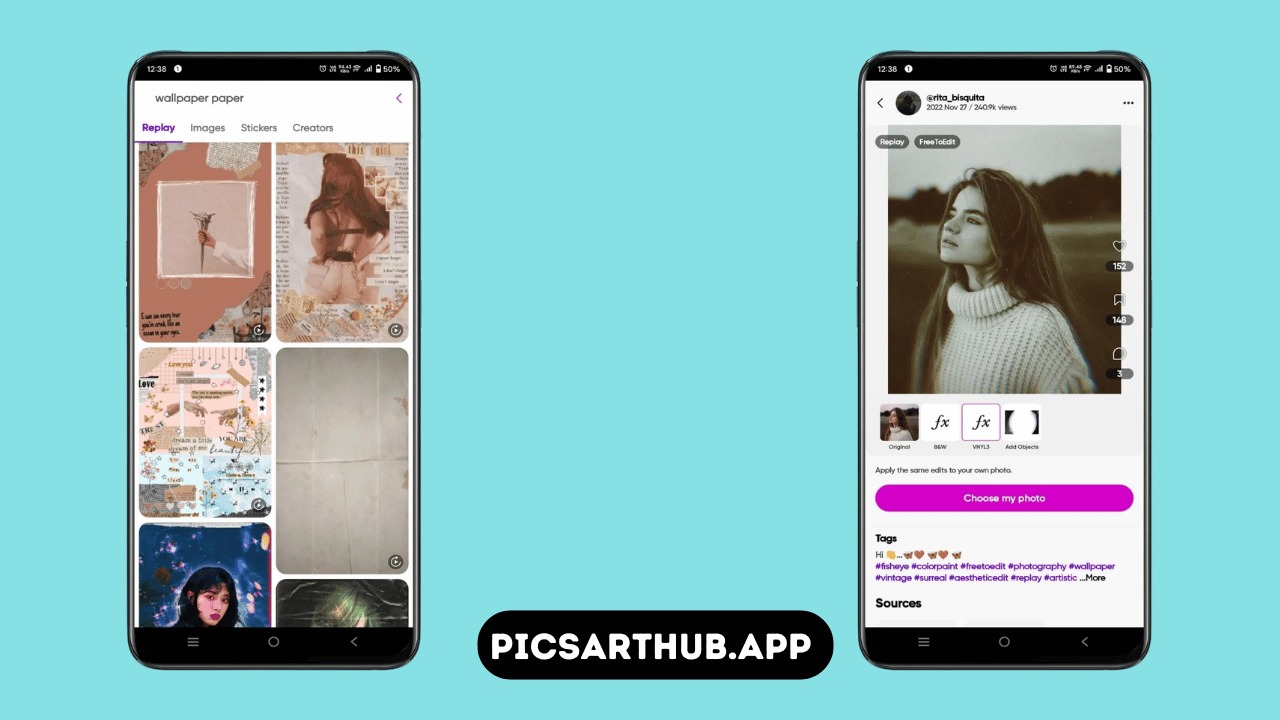
- The app has a library of assets that has visuals and other useful tools to jump start your creative process.
- On the other hand, it is very easy to download the visuals and edit them into the editor. The tool will furnish the work on demand and create high quality wallpaper.
How To Create Wallpapers From Picsart?
To create a wallpaper in this app, you are not required to have superior knowledge. You can now create custom illustrations for the laptops and anything else that is on your mind. Customize the image and enhance its pixels on demand,
- To create a wallpaper you need to open the wallpaper creator from the web or from the app. Go to the templates option and start browsing them to quickly create these backdrops.
- The app offers a wide range of templates that you can consider for creating a perfect wallpaper. There are several categories of these templates so you can choose the most necessary one.
- Now select the option to upload the photos from the phone. You can upload the images to the app directly from the phone gallery.
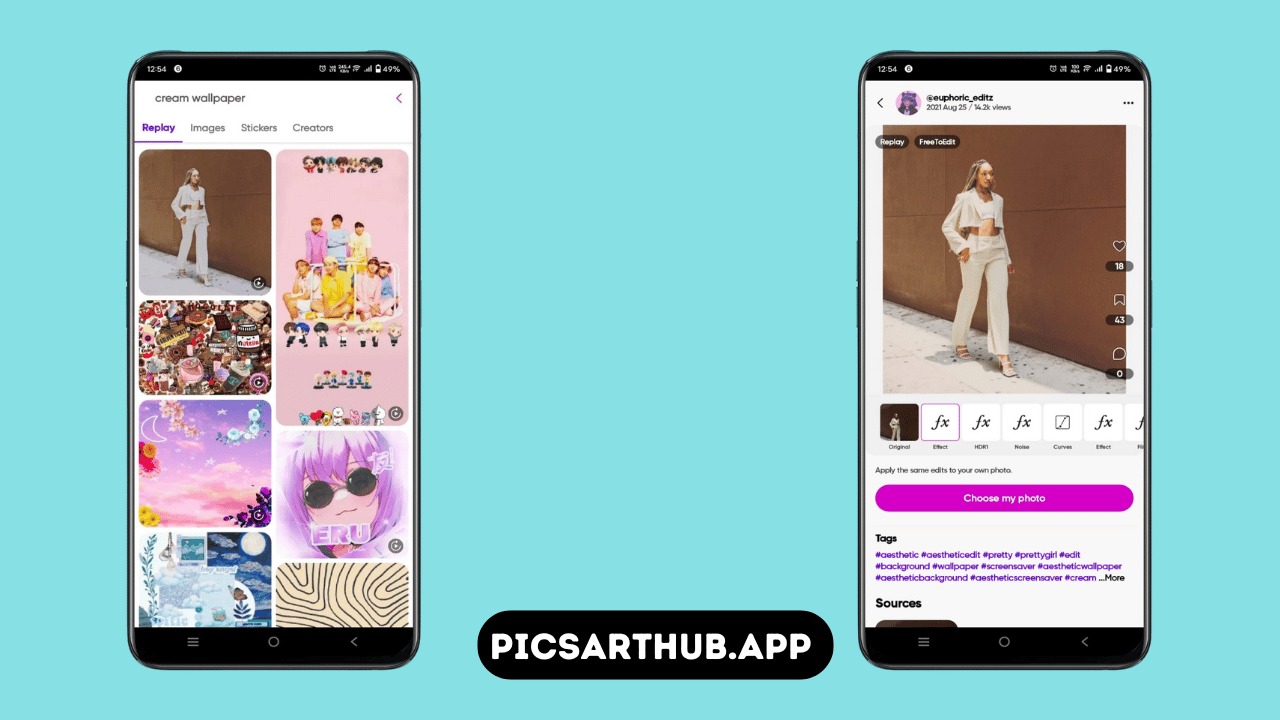
- The users have the option to go to the online stock library of the program which offers millions of images. So download these images for free.
- After selecting the appropriate image you can start customizing it in the selected template. The users can generate the visuals and can add stickers to the images. So, in this way, they can easily customize the wallpapers they need.
- It is time to save the wallpaper that you have created using the smart features. The newly created wallpaper is available to export to the phone memory or to download it from the website directly.
What Are AI Generated Backgrounds?
The tool offers to generate AI backgrounds using advanced technology. Users are required to describe their thoughts in simple words. The AI feature will perform the rest of the tasks to generate the backdrops in seconds.
How To Create An AI-Generated Background?
The popular feature of this platform is to generate AI generated backgrounds. These backgrounds are made using creative visuals and replacement features. The process is very instant and you will get the outcomes in no time.
- The AI background center is now accessible from the app. It is also available online and users can access it from the web. The users need to go to the More Tools button and search for the launch option.
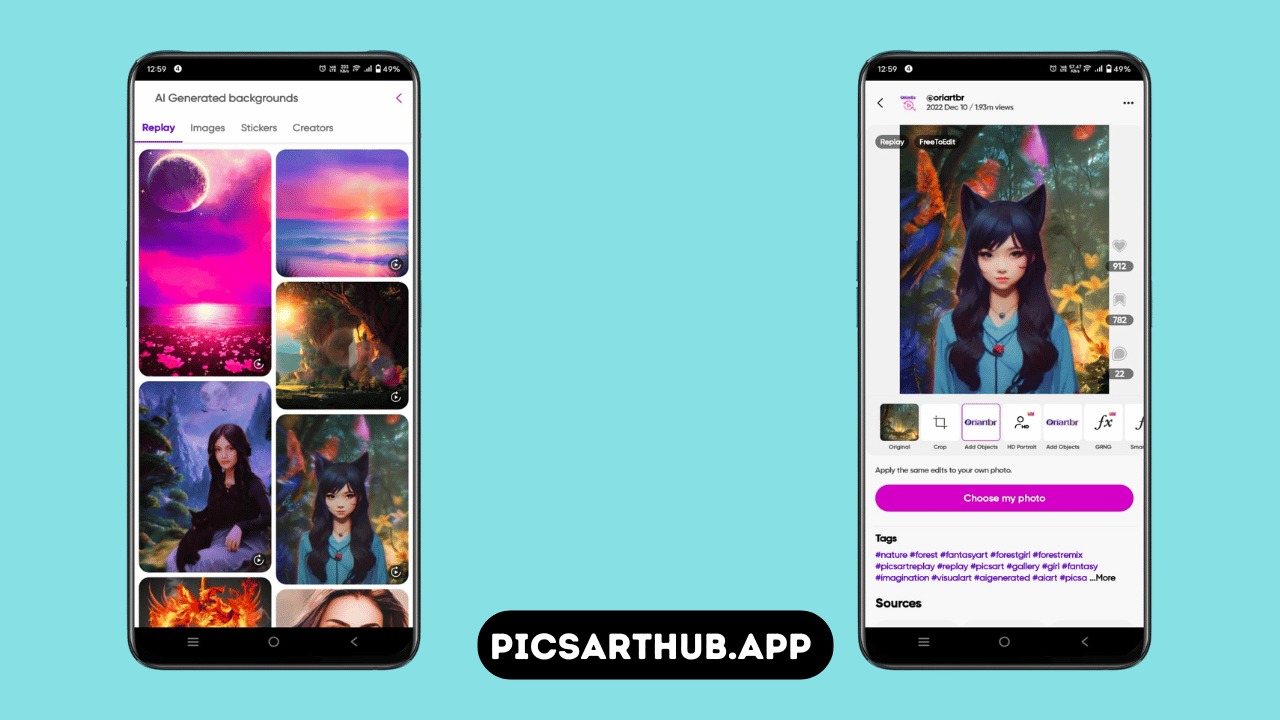
- The program will automatically initiate the AI Background Creator. The successive step is to think about what you want to make. You must have an idea in mind related to your creative work.
- Type a short text into the bar and choose the style selector to create a specific art direction.
- The app will instantly generate the background within no time. The next feature is to use the auto adjustment feature, such as colors to improve your background. The users can use the extra effects or stickers to make it look good.
- The next step is the same, and you need to export the wallpaper in the specific format. The tool allows you to choose the PNG, JPEG, or any other format to download the images.
Dominating Features Of Picsart Backgrounds
Like all other different features, this app provides some unique features related to the backgrounds. There are different ways to enhance these backgrounds and make them look beautiful.
AI-powered background changer
PicsArt Pro offers AI tools to change the backdrops of any picture. It saves the time of the users to manually select the objects and trace them. The automated feature will allow you to make a background using the text-to-image features.
Premade background library
The app has an extensive library to support the users’ creative tasks. This library has hundreds and thousands of wallpapers and backgrounds. So select the most appropriate background for your project, such as for brand promotion, etc.
Effortless customizations
The interface of this tool is very easy to employ. This means there are no complexities that you will face. The app offers customizing features for the backdrops. Select the multiple effects and filters to apply to these images for free.
Erase backgrounds from videos
This is a revolutionary characteristic that helps to vacate the background from the videos. The attribute is unrestricted for premium users and works on all video formats. So add the video into the app and remove its background with convenience.
Customize your Screen
If you like to assemble something abstract or choose a plain pattern, it is up to your choice. The users can add the quotes to the images using the powerful tools. These editing tools can select the text in various fonts and that will nicely compliment the wallpaper.
Create promotional campaigns
Use the background function for the social media campaigns. There are assets to create the images for the websites and for social media posts. All the content is very attractive and useful. You can crop, rotate, or enhance the wallpapers with the AI.
Showcase Products
To market a product, launch your campaign using the visuals and new backgrounds. The AI will turn your vision into reality in no time. There are perfectly sized wallpapers for these campaigns.
Profile Pictures
The users are more curious about making avatars and wallpapers for their profile pictures. Eye catching content is available that will fascinate you. So make a pose in front of any background of your choice. The app will provide you with polished stuff.
Custom Zoom
The Zoom backgrounds work with the calls that you make to make friends. Use the zoom option to create a long lasting impression on the photo. These sorts of wallpapers are also good for virtual meetings to add a fun factor.
Replace photos of all types
Now there are multiple categories of content available online. Users can work on specific products, people, or graphics. It offers animated images and some unique attributes. Users can employ transparent backgrounds or can use original pictures.
Batch Editor
The users can now focus on the products and leave the rest of the jobs to the tool. It is speedy and can handle multiple images at the same time. So apply the several effects on the various backgrounds and edit them in a single go.
Additional Benefits of Using PicsArt
The PicsArt offers suits and downloadable features on the spot. There are unlimited benefits and attributes to access. So, just keep on reading this post and explore some additional features of this APK.
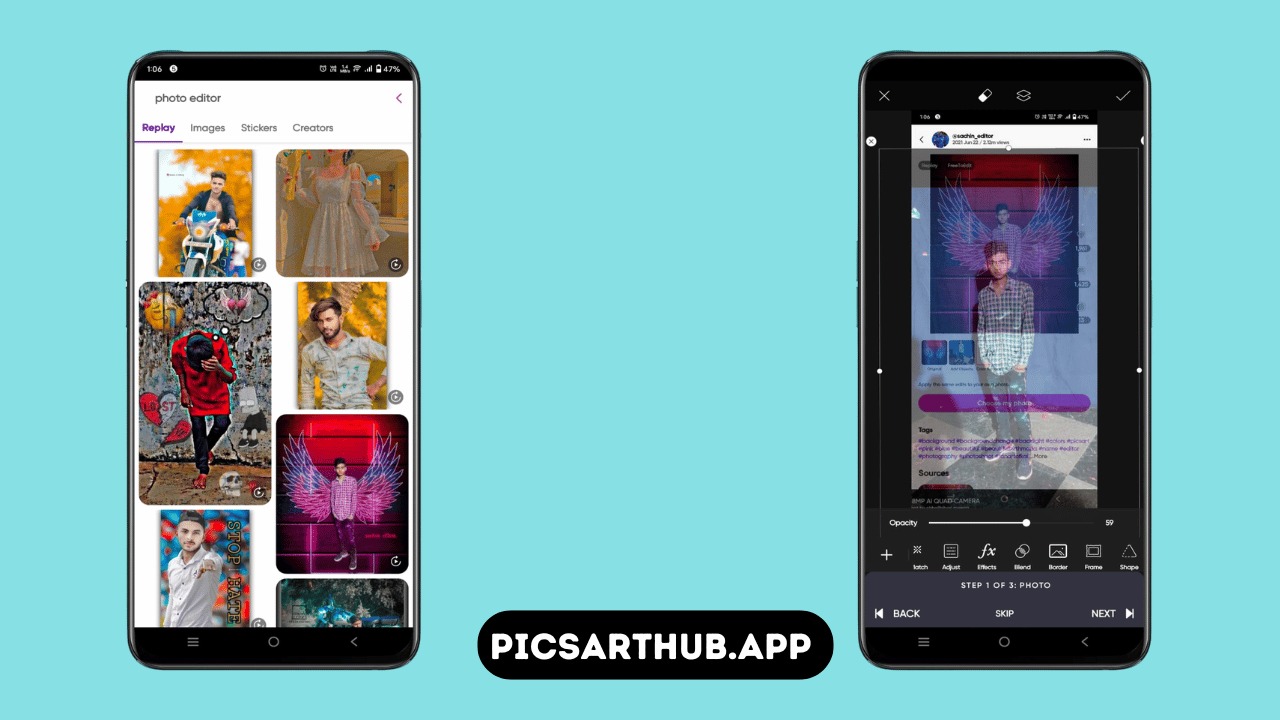
Photo Editor
The users can edit the photos using the new effects, filters, and fonts. There are hundreds of features to utilize for a similar job. So if you want an all in one editor then you must download it.
White background
The users can remove the background of the picture and replace it with some other images. They can use solid colors or can keep the backdrop white. This feature is good for creating professional images in different dimensions.
Object remover
Object removal is another capable feature that will let you erase the components from the pictures. Users can use the eraser and do it manually. However, the automated option is there to select the object and remove it completely.
Stickers
The app has the option to make custom stickers. These stickers are available on demand and you can choose them from the web sources. There are millions of stickers to generate and customize them on the spot.
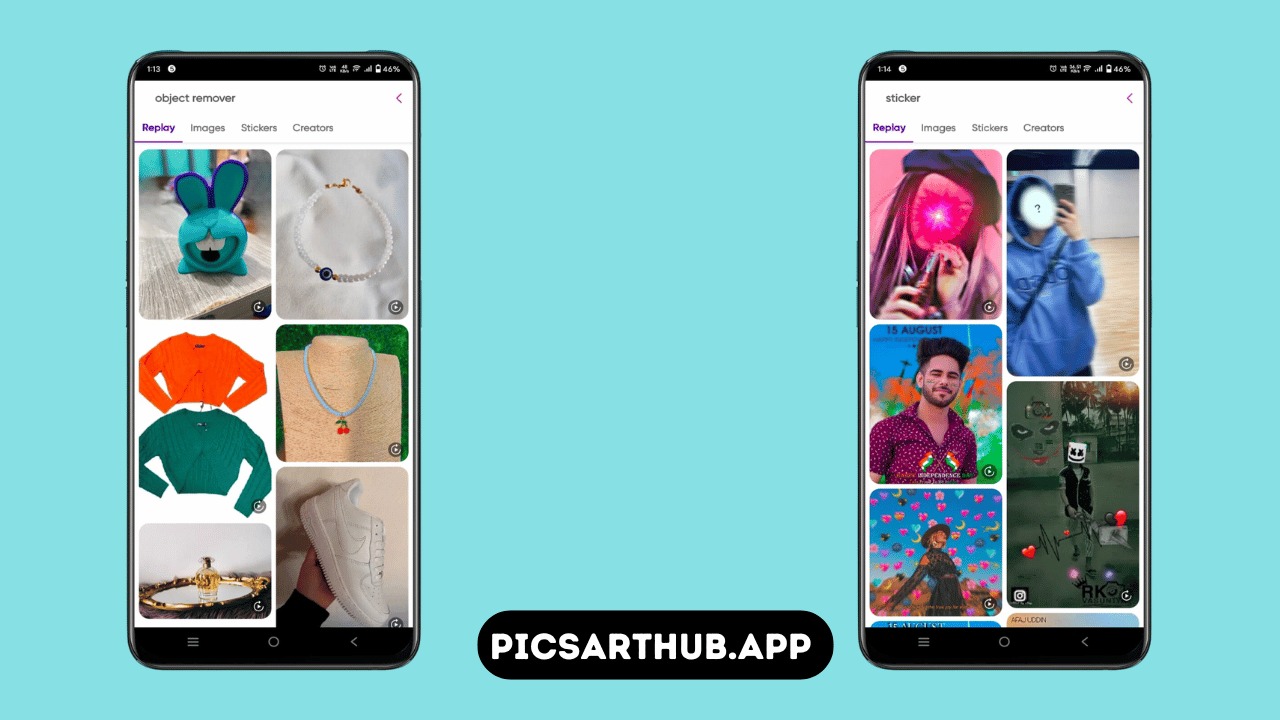
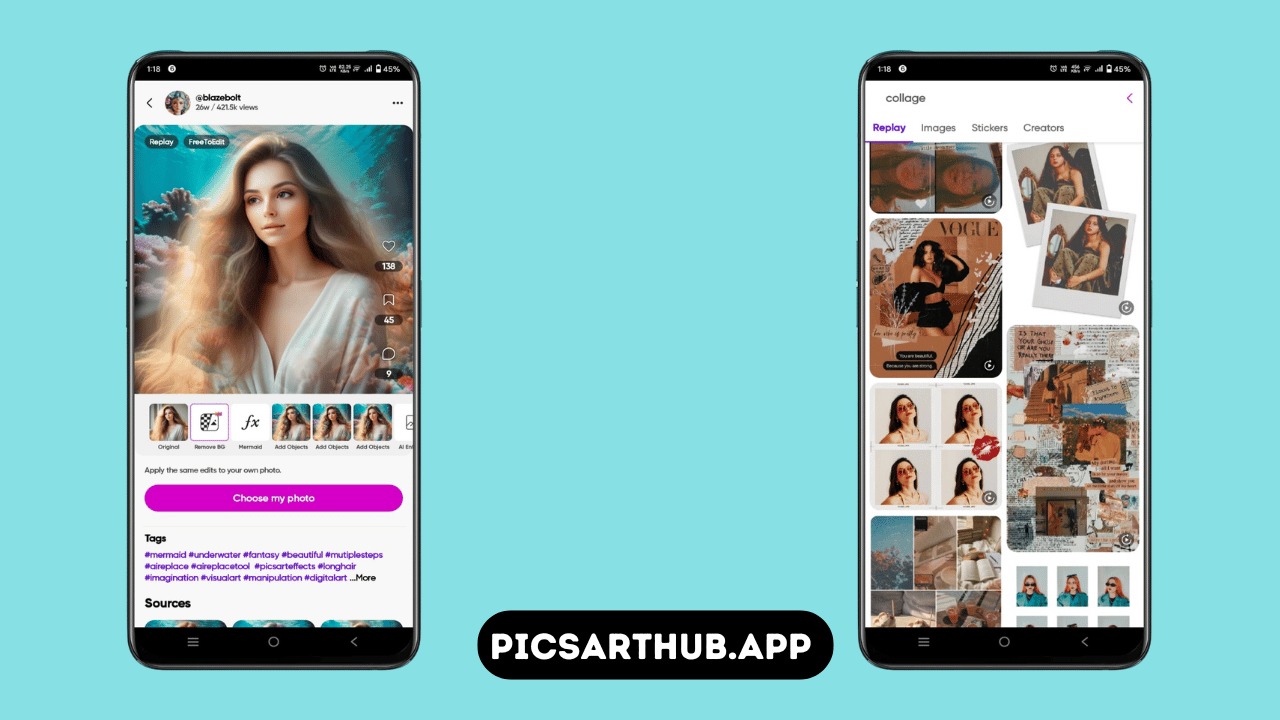
AI replace
It is another feature that works almost similarly to the AI generator. However in this case users can install and replace the objects in the image. They can write the name of the animal or any other element and replace it with the existing item on the image.
Collage
The collage maker helps to edit the dual image into a single frame. Users can add two or more images at the same time and work on them. There are borders, frames, and text features to apply to these images. So it is a new and updated feature.
Reviews Of Users On Picsart Backgrounds
The user reviews are the best way to understand the functionality of any tool. There are some positive reviews on the web platforms that make it a trustworthy app. Let’s explore some of these comments in this section.
Conclusion
PicsArt offers an ever growing collection of pictures that have endless attributes. There are massive ideas for wallpapers and backgrounds. The online stock library is the best to access and get the most suitable wallpaper for your creation. So when you are done with the backdrop removal task then use the instant feature to add a wallpaper. Individuals can access the background creator from the browser tab. Moreover, this function is also available on the application. The app can enhance the quality of the image and create an automated picture on demand. So it is more amazing to do all the things on a single platform without any limitations.