Do you love to spend time editing images on your phone with the best apps? If you have this hobby, there are two famous apps Picsart vs Lightroom. These two apps are the best options to kill your boring time and also create fantastic content by editing photos.
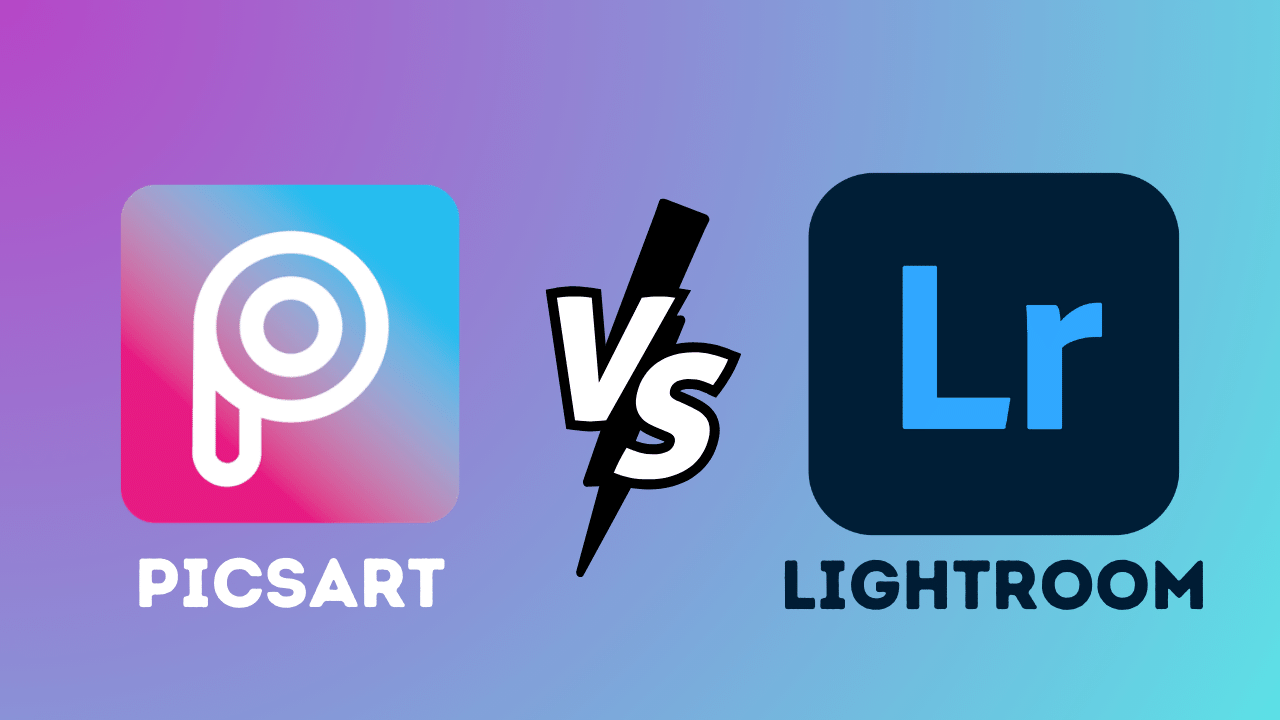
If you are confused and also have one best option for editing, then do not worry about that because this article will guide you with every single detail. Both apps provide interesting and cool tools and many tricks. Let me give you some information in detail about the given apps, and in the end, you will easily decide which app fits your skills.
So, what are you waiting for? Pick up your phone and learn about the exciting features of Picsart and Lightroom. Try to understand how these apps and their tools work. This guide will give you some brief information and remove your confusion by highlighting the differences between Picsart vs Lightroom.
Overview of Picsart Vs Lightroom
Picsart
Picsart is the best option if you want to edit photos because its like having a mini studio on your phone wherever you go. It contains a lot of tools that can help you make your photos unique. Including some of them, like adjusting brightness and contrast, cropping images, and adding cool effects, users can also add collages to their images directly.
Pros
Cons
Lightroom
This is another great option for photo editing lovers. This app is for those who want deep and unique editing:
Pros
Cons
Features Comparison
As we learned about the weak and strong points of both apps,. Let’s take a look at their interesting features:
| Feature | Picsart | Lightroom |
| Editing Focus | Easy Edits & Creativity | Precise Control & Detail |
| Editing Style | Quick edits, filters, effects | Detailed adjustments, RAW editing |
| Ease of Use | Beginner-friendly | Steeper Learning Curve |
| Creative Tools | Stickers, overlays, drawing & painting | Limited creative effects |
| Collage Maker | Yes | No |
| Strength | Fun, easy edits, artistic expression | Professional-looking results, precise control |
| Learning Curve | Easier to learn | Takes time to master |
| Price | Free with in-app purchases | Free basic plan, paid subscription for advanced features |
Choosing Your Champion
Have you understood the pros and cons of both apps? Now its time to raise your inner editor, and here are some details that will help you choose the best app for making your creation unbelievable. Let’s start with why Picsart and Lightroom became your champions.
Why Picsart Shines
- Beginner-Friendly Fun: Picsart MOD is a friendly app for beginners. You just start up and edit. It’s not a big deal that you are new in this field. You also learn everything in a short time.
- Creative Playground: Now, you can unleash your inner artist because Picsart offers many tools, including stickers, amazing overlays, and features like drawing and painting. You can also manage your photos well and create collages with interesting layouts.
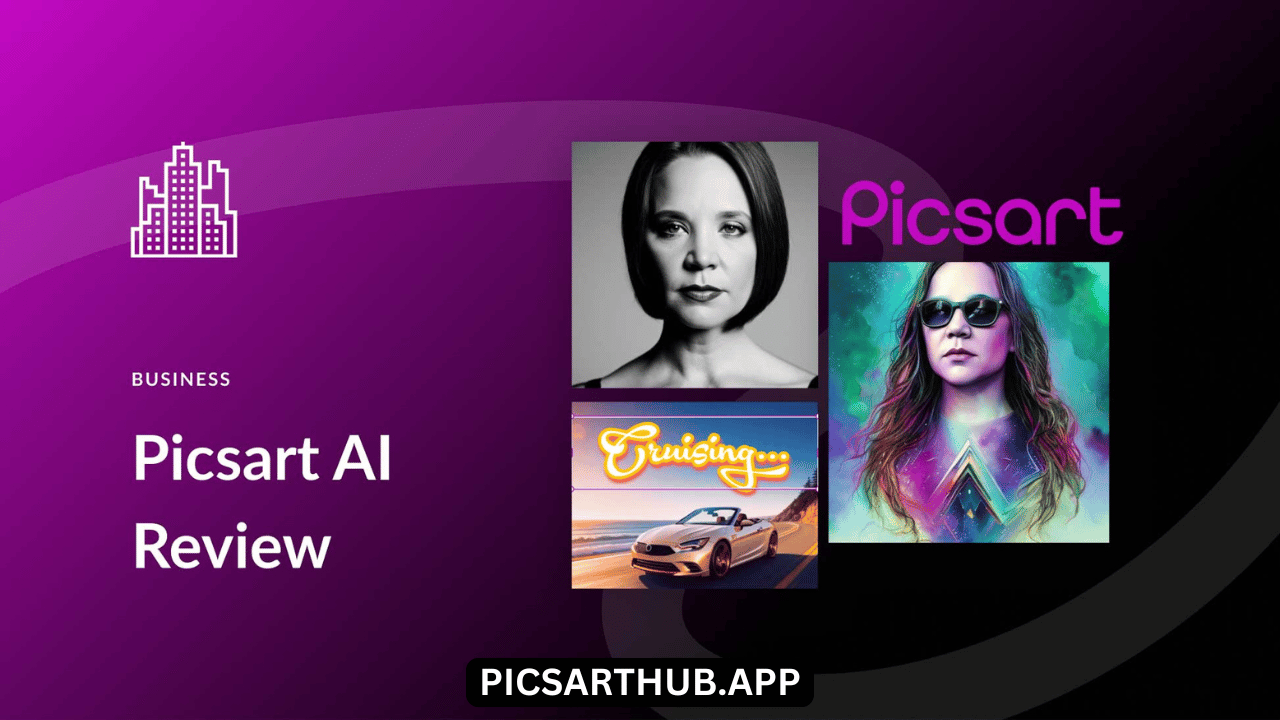
- Perfect for Social Media: This app connects with social media apps and allows you to share your edits directly with social accounts.
Lightroom’s Strengths
- Professional-Looking Results: Do you want to be an expert in editing videos? Then Lightroom fits your skills. This app is the king of advanced tools, with them, you can create high-quality and professional editing.

- Unlocking RAW Power: When talking about the RAW format, this app totally unlocks its potential, and you can easily manage your editing. Here you can get the image data, but for it you need special software. Most apps, including Picsart, do not handle RAW files.
People Also Like Picsart vs. Inshot
Conclusion
Picsart and Lightroom are both great editing apps, but they’re good for different kinds of editing. Picsart is awesome for getting creative with your pictures. It’s easy to use and has lots of cool features, so it’s great for beginners and people who like sharing their pictures on social media. On the other hand, Lightroom is the go-to app for serious photographers who want to have total control over their editing. It’s especially good for working with raw photos. So, pick the one that suits your editing style best, or maybe even try using both to really unleash your creativity and make your photos look amazing!
Leave a Reply