Picsarts Fonts are one of the prime attractive aspects of the app since they add enhanced visual aesthetics and engagement to your creations. But, did you know the latest Picsart APK allows custom addition of Fonts, if you don’t, read this article till the end.
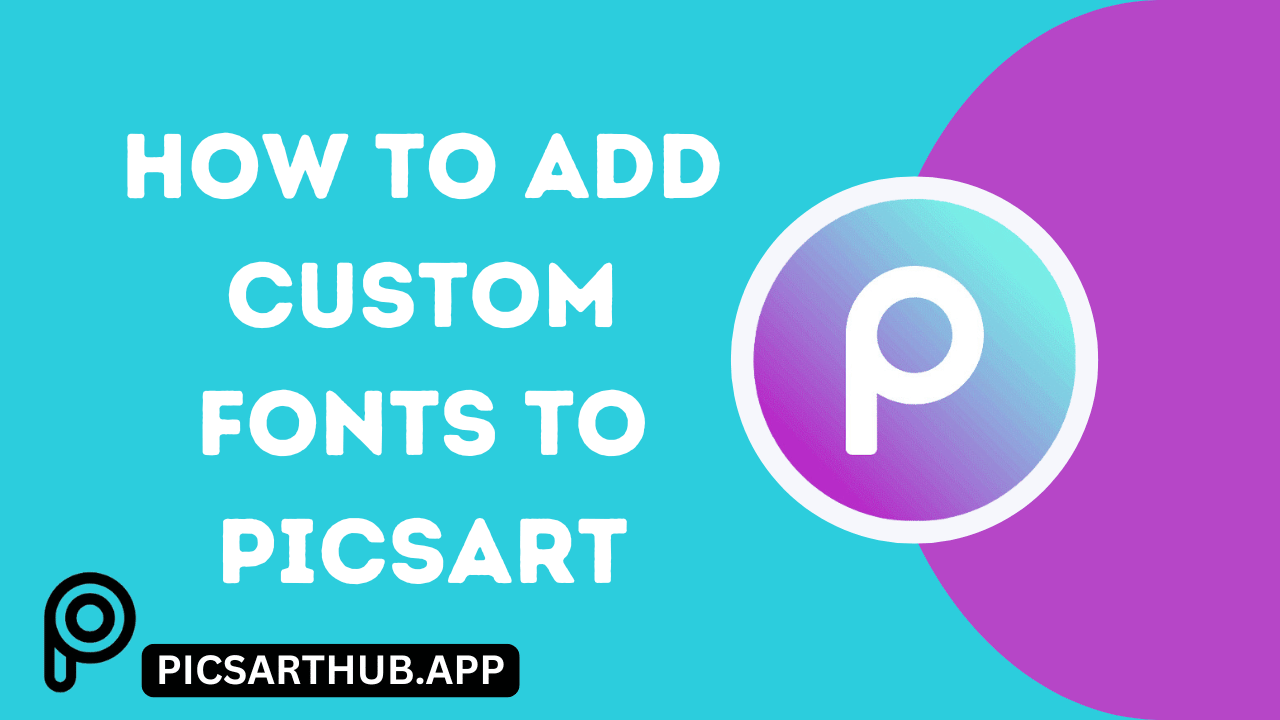
Undoubtedly, Picsart Custom Fonts are easy to use and integrate into videos and images. Meanwhile, the app wraps countless custom fonts, like bouncy fonts for memes, stylish fonts for birthdays, and appealing fonts for brand promotion.
Neglect simple texting right now and showcase your skills with Picsart Custom Fonts. This article provides a thorough guide to adding fonts to your editing and some deep information that makes you a professional Picsart Editor App.
Why customize Fonts in Picsart
Sometimes you cannot find the fonts that are needed on Picsart. That’s why it makes a difference when you add your own styles to make your project decent.
- Show Your Style You can adjust the fonts in every design. Add special reflections and effects to make it perfect. Keep everything in mind while making funny meme fonts, birthday wish fonts, and other fantastic styles for your content.
- Stand Out Online Do you get bored with the same old font styles? When you use decent styles, many people will love them, and your post will become well liked. If the style is epic next time, your followers and friends will be waiting for your cool posts.

- Keep Your Look Consistent Try to make your content famous or a hobby on social media. Custom fonts can help people understand your style. Select the fonts that match your topic and use them in your project. This will make your project professional.
Two Ways to Add Fonts in Picsart
Are you excited to try out the new fonts in your Picsart project? Let me give you some details about it and tell you how to do that in a simple way:
Using Your Own Fonts
- Find free and good quality fonts online. Make sure the websites are safe.
- After finding the fonts, download them on your mobile device. Find the downloaded fonts in a zip folder. Find them and unzip your favorite fonts.
- Go to Picsart Pro and start your creativity. Tap on the text option and then on + option. You can get the option to import font. Unzip the file, and your fonts are ready to use.
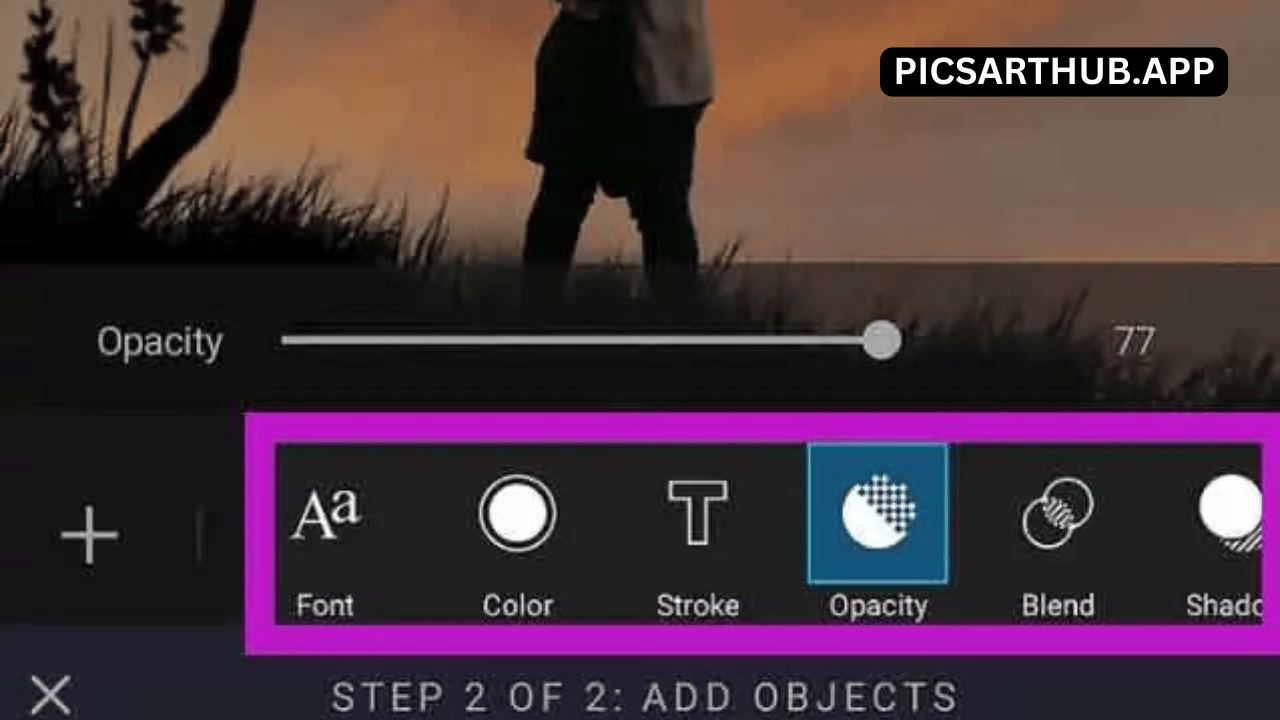
Using PicsArt’s Fonts
- Like before, open the Text Tool in your Picsart project.
- When you go online, you will find a lot of fonts here. Keep searching and choosing the fonts that you like.
- When you select your favorite fonts, adjust their size, color, and effects to make them look better and more beautiful.
- Once you’ve chosen a font, you can adjust its size, color, and even add effects like shadows and outlines to make it look unique.
Pro Tips for Using Custom Fonts Effectively
Add epic fonts to your edited picture to create excitement but also to make it look unique. You can adjust where the fonts are really needed.
- Pick the Right Fonts Every font is different from others. You have to think about what is really described in the picture. It’s for a party, memes, or other topics. If you are conveying a serious message, modern fonts can help you describe it properly.
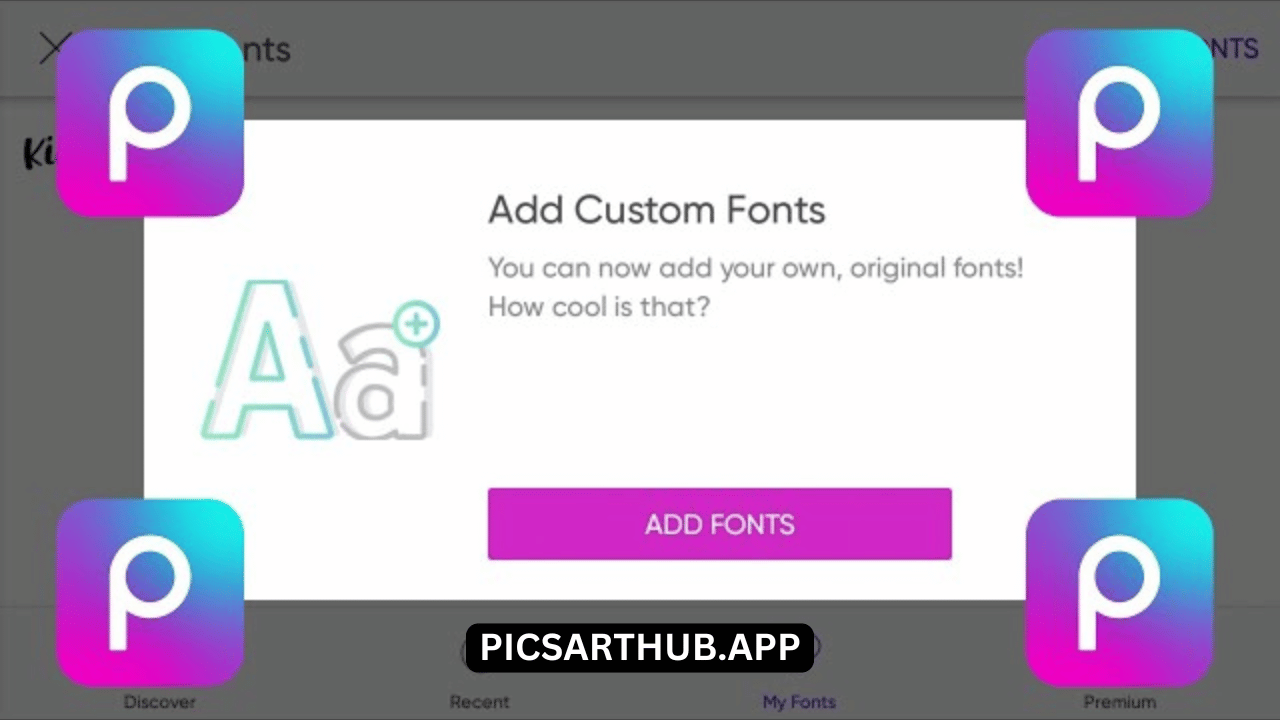
- Mix and Match Fonts Try to make your text more beautiful and different. Use two different fonts to confirm that their matching looks good. Add large and bold fonts at the start, and then adjust as you edit.
- Arrange Your Text Well If you are confused about how others understand your content, don’t be. Write the starting line in large print so people can easily understand what you are saying.
- Keep It Simple You can see too many fonts, so don’t get confused. Take two or three fonts for one picture. It will make your editing clean and decent.
- Explore Editing Tools Picsart provides too many ideas to make your text epic and cool. Like adding fantastic effects, size, and color or adjusting the shadow and boundaries of your text. After this, also explain again what changes are needed here.
Conclusion
Using the special type of font in Picsart makes your work better and more cool. It is a great idea to show your creative skills to others. Choosing the best font for your project, like in birthday party messages, quotes, or even memes, is really good art. We provide two easy and simple ways to make your editing famous and share some fantastic ideas. You are now ready to make famous and decent creations on Picsart. Enjoy your editing by finding the right fonts for your topic, adjusting them as you want, and creating a unique project.
Leave a Reply