Deleting the PicsArt account from the device does not cancel the active subscriptions. Users are required to go to the app navigation bar and open the subscription plans. From here, they can easily cancel their subscription using their online store.
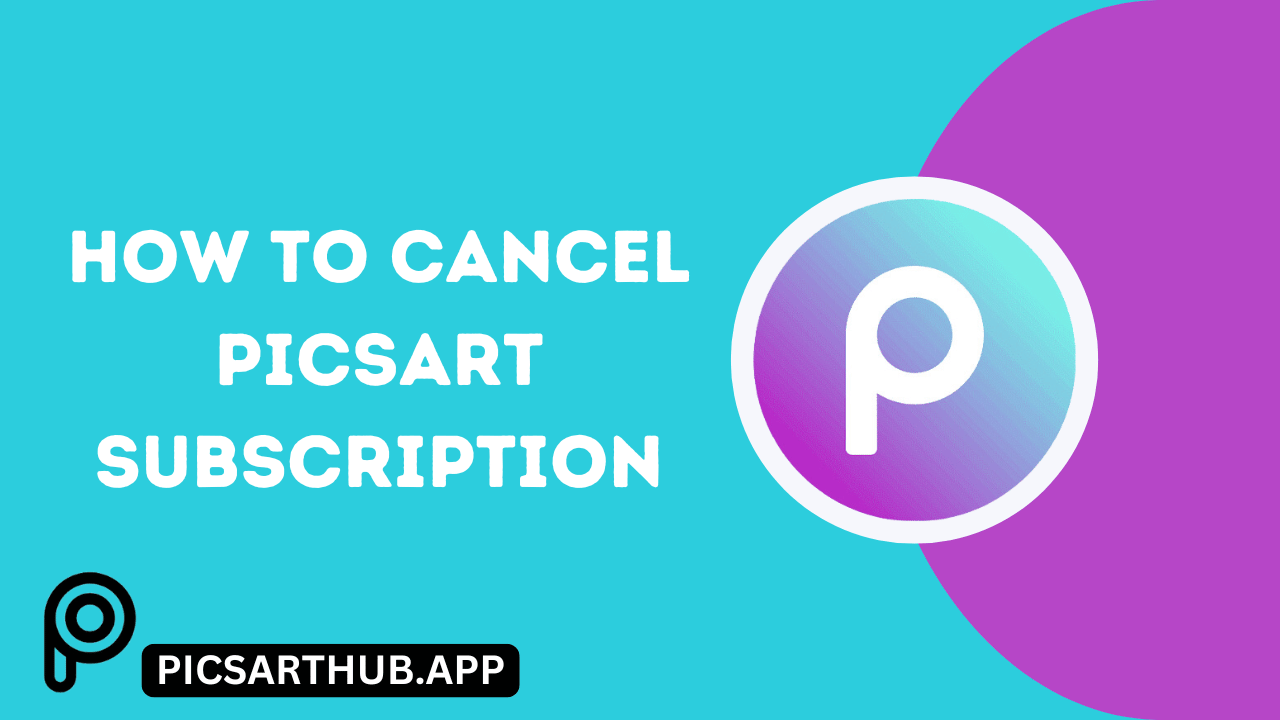
The cancellation process for various devices is different. For the web users, they need to access the PicsArt from the webpage. However, mobile users can directly access it through the application.
There are some other facts that we will discuss in this article. The users may feel unsafe to listen to the refund policy of the PicsArt. However, it still offers the solutions to safely delete the account or to withdraw the subscriptions.
So for all the necessary information, you must read the blog in detail. Moreover, the app has multiple plans to subscribe to. We will briefly discuss these plans as well and evaluate them.
How to Cancel PicsArt Subscription
PicArt is now offering multiple subscriptions to its users. There are very simple techniques to cancel these subscriptions. We have gathered some information to make it more simple and straightforward for our users.
Subscription Cancellation From the PicsArt App
If someone has subscribed to the app using a mobile phone then there are possible ways to cancel it. You can directly access the application subscription settings from the phone.
- Initially, users are required to launch the APP from their phone. It has an uncomplicated interface and all the data is obtainable on the main screen.
- Now find the navigation bar that is at the bottom of the main screen. Hit on the same option and there will be numerous options on the screen.

- The subsequent step is to get access to the settings.
- Now, find the subscription option in the settings menu. It is painless to discover and just click on it. The app will bring you to the store page. If you have purchased it from the iPhone then it will take you to the Apple store.
- Here you need to select the Active Subscription option and cancel the subscription from the phone. Unsubscribe and confirm the choice as well.
PicsArt Subscription Cancellation From the Website
If someone does not have access to a smart phone or has bought a subscription from the web. Then this guide is helpful to cancel it on the spot. Users can review these steps carefully.
- The foremost step is to open any browser like Google Chrome. Now go to the office site on the PicsArt Pro. Do Not open third party sources in this case.
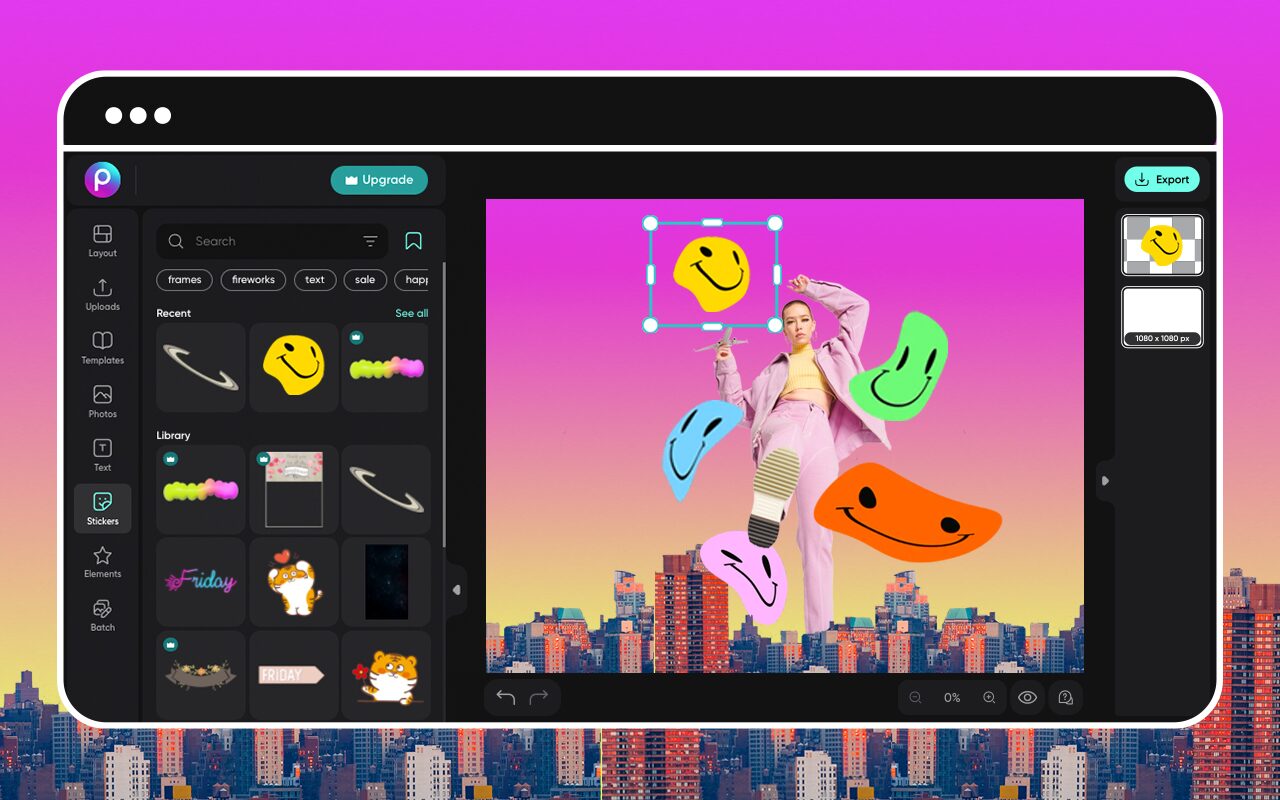
- Now, sign in to your ID utilizing the same credentials that you use all the time. Now, it is time to access the settings from the websites.
- Users can find these settings on the profile image. You need to click on the profile photo and open the settings.
- Here, the screen will show you options like Manage Subscription. You then need to click on the billing and subscription.
- The final step is to cancel the subscription. The platform will ask you to verify the revocation procedure. You need to tap OK.
What is the Refund Policy Of Picsart?
The refund policy of this program is not very clear. Users are almost unable to process the funds. If you have made the decision to buy the subscription then the app does not allow you to get the money back but only in a few cases.
The fact is that when you cancel the subscription then you are still able to use all the gold features. The tool will let you use these features until the expiry period of any subscription. It means the auto renewal will not happen after the cancellation.
However, for Apple users, PicsArt claims to give refunds through the Apple store. You can demand a reimbursement from the store. So it will also depend upon the store policy to refund the amount or not. The Google Store has its own policies in this case.
Picsart Different Subscription Plans To Consider?
As per the latest information, PicsArt is offering discounts on the different plans. However, the features are different if you are using a premium version. Let’s take a look at some of its subscriptions.
Free Plan

The free plan does not cost you. It comes with certain features to enjoy without paying any cost. The users can use the video and photo editing options in the standard mode. They can get access to customizable templates and free images.
The free plan offers 100 MB of online storage to save your projects. Moreover, the users can work on the mobile app and also get access to the web platform.
The Plus Plan

This pan is now offered for 5 dollars a month. However, in that case, you need to buy the annual subscription. Users have a chance to try it for free for up to 7 days.
The features that are included in this plan are fonts, templates, and multiple stickers. There are online photos to get access to, along with some video clips. The user can download the content in PDF and JPG formats.
The 5GB access to the storage is now available. So you can save the important work in the cloud servers.
The Pro Plan

It is the premium version that is priced at 7 dollars for a month. The users can save money but they need to buy an annual subscription.
All the features in the free plan are accessible here. Move in addition the users will get access to the AI tools. It offers 15 plus tools that also include image generators.
The other tools include object removal, background remover, and image enhancement. Moreover, save brand colors and use custom fonts. The Users can add multiple images and work in bulk.
It is a good tool for teams so you can work in a collaborative environment. It offers a storage capacity of 20 GB for a single user.
The Enterprise Version

This plan works best for business users and has elevated features. The price of this plan depends upon your needs. So, you have to contact the team to get an accurate price for this plan.
Some additional feature that this plan has is the video web editor. There are fully configurable editing features. Traditional tools for printing, marketing, and other business needs. It is good for brand owners.
All the AI tools are available such as upscale and image enhancement, and Unlimited possibilities to use all the tools. Users can access the photos, templates, and videos for free.
Import the templates, fonts, and images from the online stock.
It offers integration with the 3 party platforms. Remove the dedicated account manager support.
Conclusion
To cancel the PicsArt subscription from the mobile you need to open the app and then go to the Play Store. However, for Windows users, it is possible to go to the online website and cancel the subscription on the spot. So there are simple and easy methods that we have discussed. But the main issue is that the app does not offer refunds for your subscriptions. However, you can try the refunds from the Google store or Apple store.