PicsArt offers AI tools to make stickers for iMessage, WhatsApp, WeChat, Facebook, and many more. Enter a text into a prompt, and it will make an attractive sticker in no time.
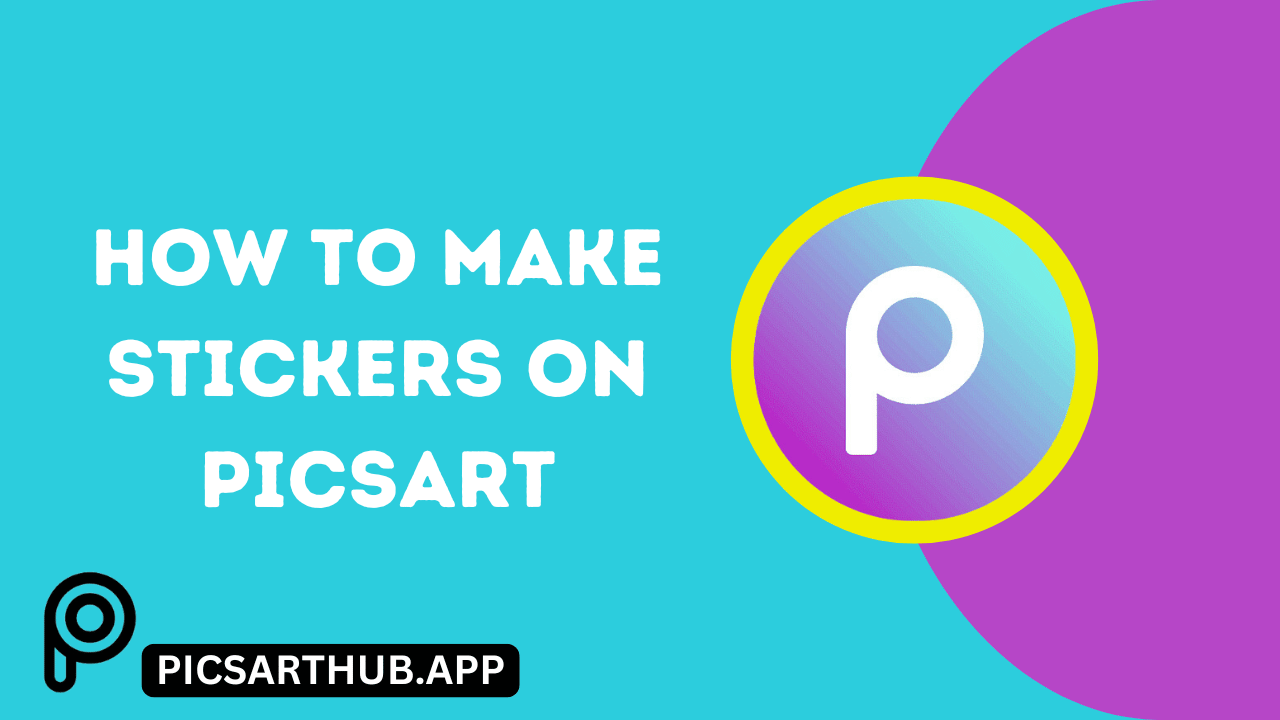
There are options to make the stickers from your own images or to add default stickers to the images. Making a sticker is a very delightful process if you are using Picsart. It offers to use the custom effects and add them to the stickers.
There are different methods to generate these stickers. Users can start from scratch and make some custom stickers. Moreover, the app has an online library that has millions of stickers to download for free. These stickers are the best choice for business and personal use.
If you find it difficult to start the project with basic editing then use the already made stickers. The most impressive thing about this tool is that it offers the most straightforward process to perform this job. Users can create and manage these stickers in their free time.
What are custom stickers?
The stickers are an important component of graphics design. Users can create these designs using cutting tools and other procedures. PicsArt offers two different categories of stickers. Few of them are free and others are premium.
Users in the community create these free stickers and share them with the audience. There are options to share them using this tool. On the other hand, the app offers some unique designs of stickers. Users will find the custom sticker making process more easy and more comfortable.
PicsArt offers multiple features to create and edit these stickers. There are special tools to utilize and make gorgeous stickers. So if someone is struggling to do the manual procedures then use the automated options to make these custom stickers.
Where can you Employ custom stickers?

When someone is trained to make custom stickers then there are lots of amazing things they can do. They can employ these stickers in the graphics designs and share them everywhere. The social media users demand these stickers for inspiration.
- One great idea is to use these stickers on presentations. Students can use engaging content instead of bullet points. Moreover, business organizations can use eye catching effects and create infographics to tell a story.
- Users can take out the prints of these stickers and make their copies. These stickers are a good way to use them at events. Moreover, they do not need the occasion to share them with the people.
- Social media users can send the stickers with their pictures to their fans. They can share them online with their loyal fans. Moreover, the business can make logos from these stickers. They can create iconic designs and also sell them to customers.
- The users can employ these stickers on the gifts and party decorations. You can use them on birthday invitation cards and on party cards. There is a lot of amazing stuff to choose and make designs.
How To Make Custom Stickers On PicsArt APK?

Users can make unique designs using the custom stickers. They can make stickers of their friends, pets, and any other pictures. The app can transform an image into a sticker as well. Let us learn how you can create these stickers on a mobile device.
- The primary action is to go to the PicsArt APK on your smartphone. The users will need to tap on the plus sign which is available on the main interface. It is to start a fresh project.
- The next step is to upload the photos from the phone library. You can download and upload the photos by clicking on the All Photos options.
- The users will now remove the background of the photograph. Most of the images have other items in the background. So, stickers should look professional. So click on the Remove BG function to clear the surroundings from the photograph.
- Now, preserve the modifications and proceed to the adjustment tool function. Here, users can apply some effects or tune the stickers using custom features. There are color adjustments and other effects to apply. They can also try the filters and apply them.
- It depends upon the preference of the consumer and which design or style they choose for the stickers. So the subsequent action is to positively save the sticker in the app library. The app has an editing option to work on these stickers later as well.
- Next, you need to download it to the phone by selecting the save option. The app has the capability to remake the photos into stickers. Users can apply random stickers to the images themselves as well.
How To Make Custom Stickers On The Web?

If users have no access to the mobile application, then there is an option to work on the website. They can make unique stickers using the online platform. So, this is a satisfactory choice if you are using a PC or any other device.
- The users need to open the PicsArt official website from the web. On the leading page, there is a prospect named Sticker Maker. You must connect to it and move to the specific page.
- Now, find the upload button on the same page and upload the image from the PC. There are custom options that will open on the front of your screen.
- Here, do the same step and remove the background from the picture. The background removal tool is free and is an amazing one.
- Now, it’s time to make some modifications and adjust the stickers a little bit. Users can apply colors, lighting, and saturations to make stickers look original.
- The web platform offers bold colors, unique shapes, photo filters, and text features. There are editing options and colorful textures to add.
- Now if you are satisfied with the sticker designs then use the export function to get its original copy. Users should go to the right corner and look for the save sticker option on the top.
- It will be downloaded on your device and you can save it in various formats.
How To Find The Best Free Stickers On PicsArt APK?

The creative stickers are best for messengers and online posts. There is a great chance to turn your imaginative thoughts into reality. The users can find multiple stickers on the similar application. There are multiple free and paid stickers to download.
- The foremost step is to launch the APK on your device and go to the search bar. Here, you can tap on the stickers feature and start discovering them. There are multiple designs and some specific stickers to choose from.
- The users can search for clouds, paint splashes, and heart designs. The stickers are available in different categories.
- Now, it is your choice to apply these stickers to an image. Here you need to upload the image into the tool or to open it from the app library. The tool will give you access to select the sticker and apply it to the image.
- It is to make sure the image does not have a background if you want to do some professional work.
- Now do the similar steps and start editing the stickers using some creative options. There are filters, texts, and other options to choose from. So in the end save these images and download them on the phone.
Assemble Custom Stickers With The Ai Sticker Generator

The app offers a solution to generate AI stickers. It helps personalize online conversations, visuals, and posts. This technology is best used to create imaginative stickers with multiple effects. Users just need to write the short text to make these stickers.
- Launch the PicsArt MOD on the device and go to the left side of the screen. Here, you will find the AI feature to design the stickers.
- The users will here write the text in the prompt box and then pick up an art style. Utilizing the generate button it is now a matter of seconds to generate the stickers.
- The tool will instantly realize the vision of the individual and create some special stickers.
- Now use the built in tool to edit the stickers as well. There are multiple advanced features to use and apply to them.
- The next step is to save the sticker on the app and download it in various formats for fun.
Benefits of Using AI Stickers On PicsArt
The AI stickers are quick to access and can be created in a matter of seconds. Users can create a unique one that will stand out. Moreover, there are personalized features and custom options to generate them for events and packaging.
Truly Unique
The user does not need to explore online websites to find the best stickers. The app has the most specific options to use and create the AI stickers. For instance, if you need an oil painting or a human skull, then edit them into a 2D sticker.
Leave It to AI
The AI function works using short and specific prompts to generate the custom stickers. So, with a string of different words, it is easy to make them. The app will take care of designs, drawings, and other settings for these stickers.
Personalise
it is now effortless to generate the stickers using the default picture editing tool. The users can use the custom background, resize, crop, and other features to enhance them. There are personalized features to apply and make them more beautiful.
Get More Social
Use trendy fonts, layers, and effects to modify these stickers. There are a variety of new features available to apply as well in the latest version of this APK. Users can get more social and share these stickers on social media venues.
Upgrade Stickers
The further editing features will let you explore some of the best options. If you think that you need to do some editing tasks on these stickers then re-edit them using the powerful tools. There are powerful tools to use and visualize the stickers.
For messengers
The stickers are mostly used on messengers such as WhatsApp. There are plenty of methods to utilize them. You can send signals, messages, and your emotions in the form of these stickers. The app supports the PNG format to share them.
Pre-designed stickers
Pre Designed Stickers are available in the library of the app. These stickers are the inspiration for the users to download them. Moreover, these are free to use and easy to download.
Some Additional Editing Tools In PicsArt Photo Editor
Users can now continue their journey to become professional designers using the additional AI tools. There are some creative tools that are convenient to use and apply for the photo editing task. So in this section let us put some light on them.
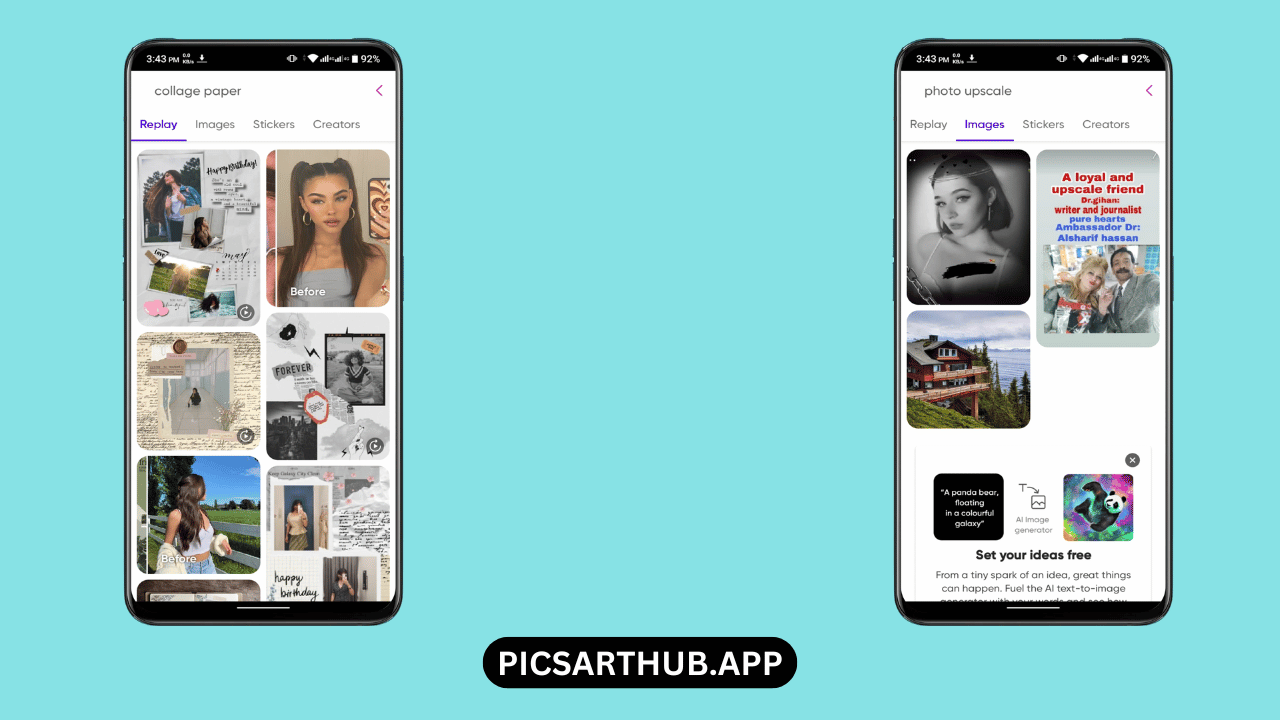
Collage Maker
The app offers a collage-making tool that can help you to combine multiple images. Users can combine the visuals for web blogging and for social media sites. College making is fun when you have your old memories with the pictures.
Photo upscale
Upload the image to its maximum capacity. The AI tools offer to manipulate the pictures and make them look great. The users can enhance the quality and increase the pixels. So, in such a case, these pictures look more refreshed.
Image cropper
Use the cropping tools to adjust the size of the image. This tool has the auto adjustment feature as well. Users can also apply this tool to the videos. So, the crop tool will get the right fit for the images in no time.
Photo effects
The app offers some eye catching filters and effects. These aesthetic effects are more effective in pictures. But users can employ them on the stickers and videos. There are different categories that help you to select these effects.
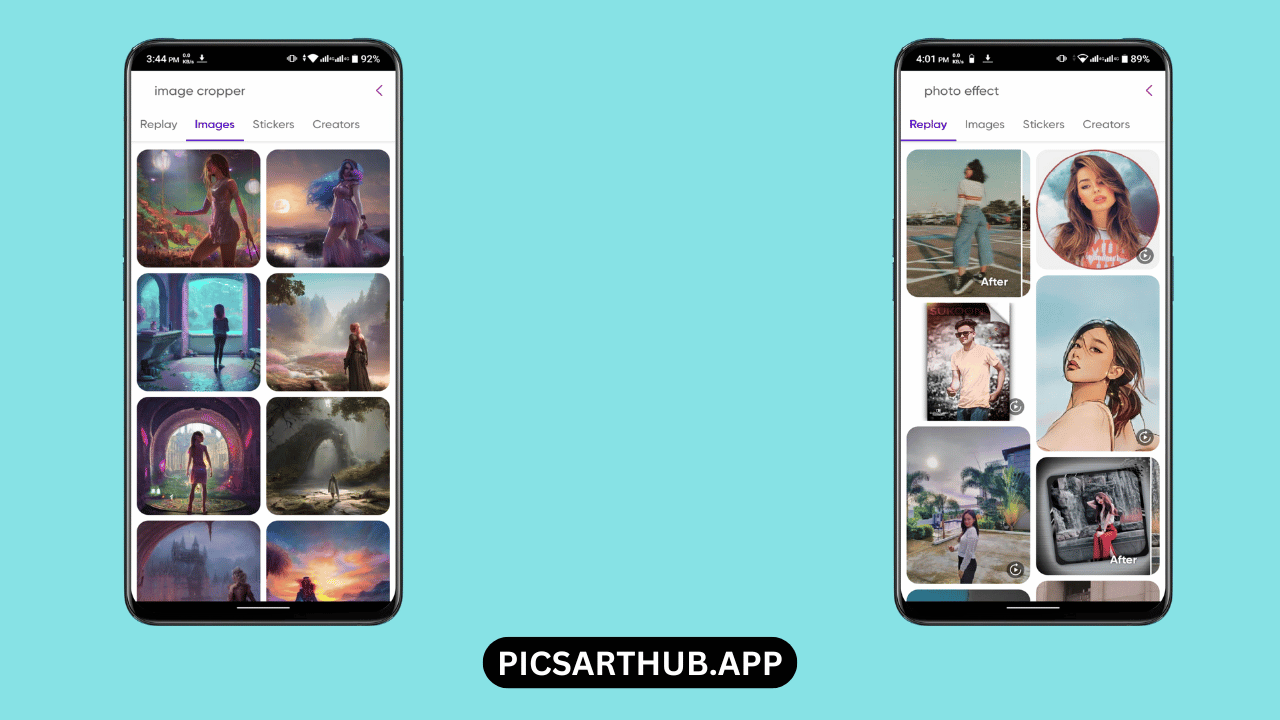
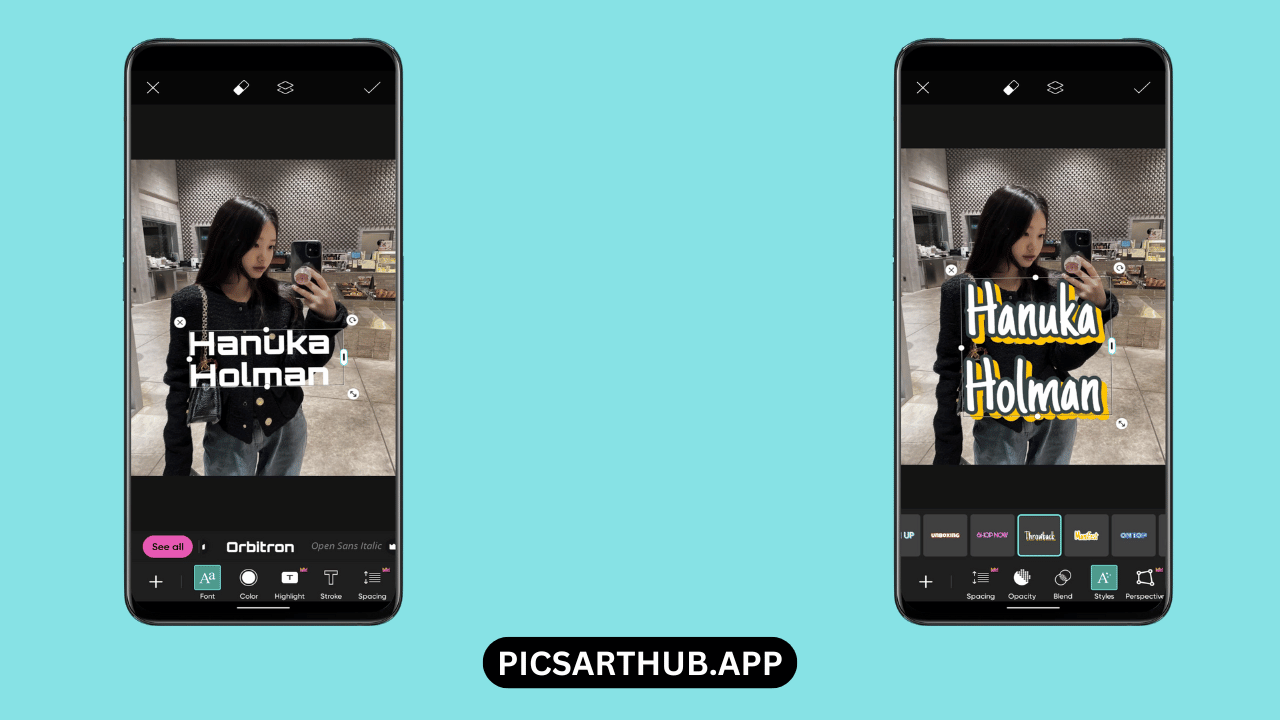
Add text to images
The users can add the text to the images. There are curve options to give unique styles to the texts. Some fonts and text styles will help you to create unique designs. You can also choose the 3D art using these text features.
Text-to-image generator
The best feature of this app is to create an image using the text. This feature is almost similar to the sticker generator. But here you will get a complete picture in the animation format.
AI Avatar
Use the AI avatar feature to create unique characters. Users can use the function to add numerous pictures and make avatars. The app allows you to use this feature in the online mode. Moreover, these avatars are available on mobile devices as well.
AI Replace
It is a very creative feature that helps to replace the objects in the image. Users can write the text in the description and replace the objects. So if you need a car instead of a cat then use this feature. Just write your character and adjust it to a specific place.
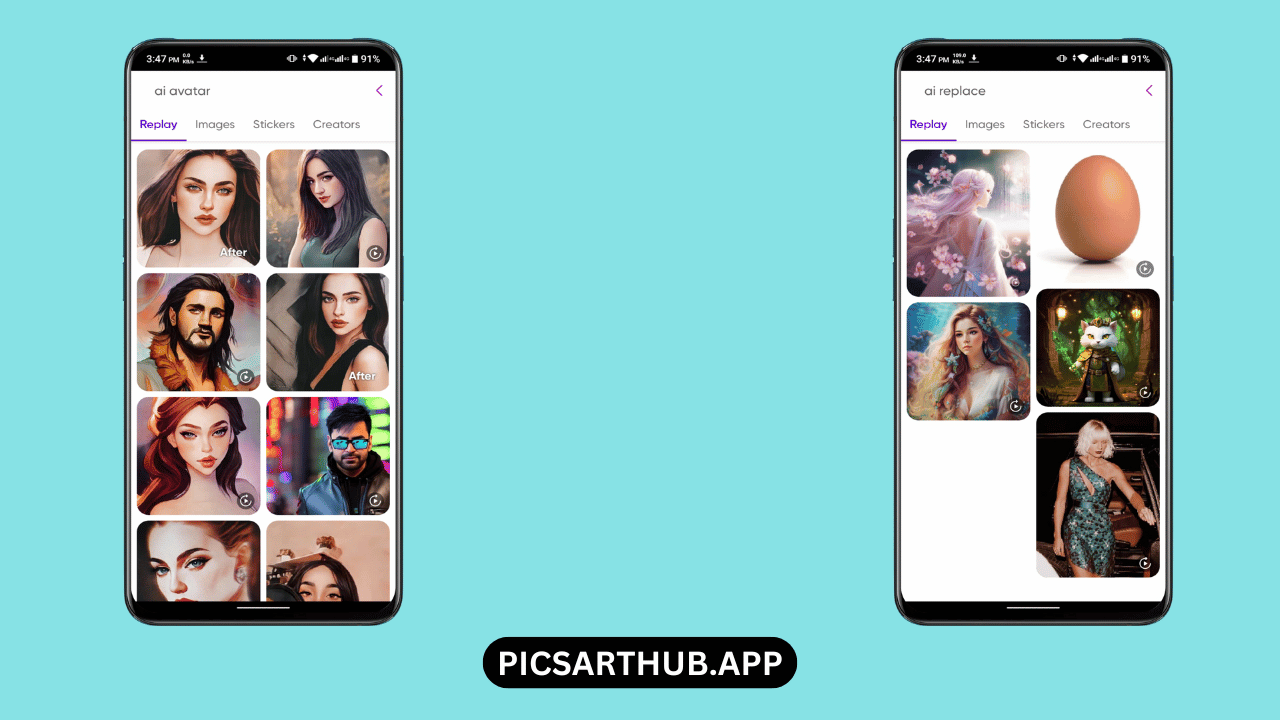
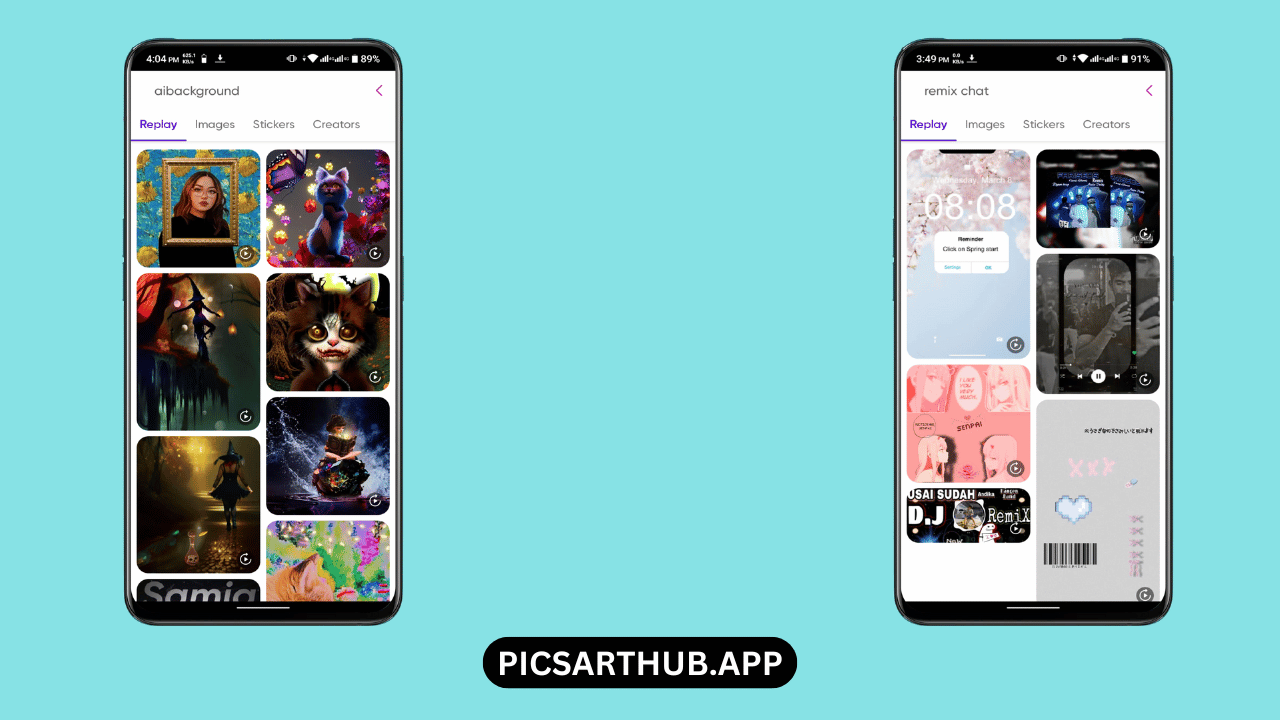
AI Background
The Background removal is another quality feature. It will help to remove the complete backdrop from the picture. It also helps to make the stickers. Users can add useful backgrounds for their products’ promotions.
Remix Chat
If the users are interested in sharing their stuff with the other users in the community then this chat feature is best. It links all the individuals with each other providing the opportunity to share the stickers as well.
Drawing Tools
Users can use the drawing tools to work on the images and on the stickers. These stickers are just like an image, and you can add the text or apply any other settings to them. However, the drawing tools can help to customize them further.
Color Toning
This feature adds warm or cool effects to the image. In case you need to add the brightness or make the picture bright then use this effect. Moreover, the auto adjustment options are there to choose and apply.
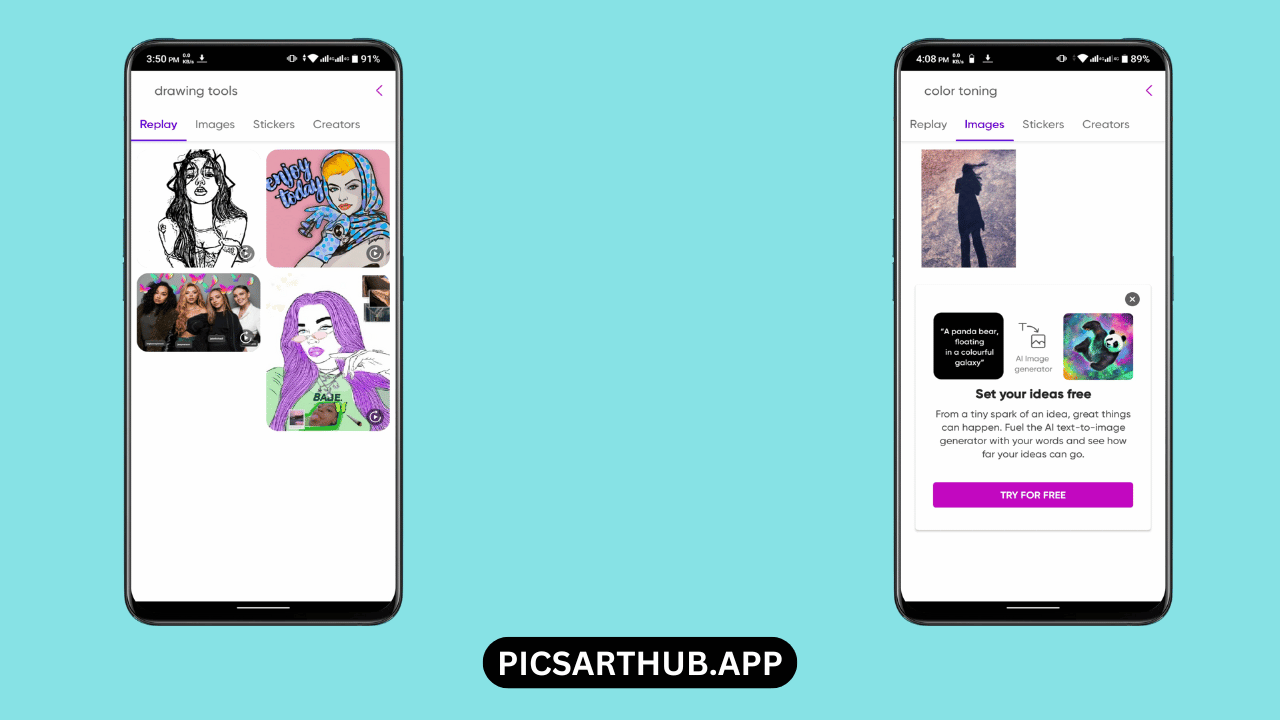
People May Like Picsart Gold Pro
Conclusion
The users can now easily develop and create some wonderful stickers using this smart application. There are a lot of different techniques to generate them. But the most useful one is to make them using an AI generator. This generator is easy to use and can convert text into stickers. So if you have something in mind just type it and generate a sticker on the spot. There is no need to perform complex tasks and create them. So this blog has discussed the most important details regarding the sticker creation and their usage. There are editing options to use and make multiple stickers from a single picture.