Do you have the hobby of editing images on your phone with the best apps? If you have this hobby, there are two famous apps Picsart vs VSCO. Both apps give tough competition to each other with interesting features and tools. Picsart gives you a detailed option when you edit your picture. On the other side, VSCO focuses on giving you high quality images with famous filters and a strong sense of community.
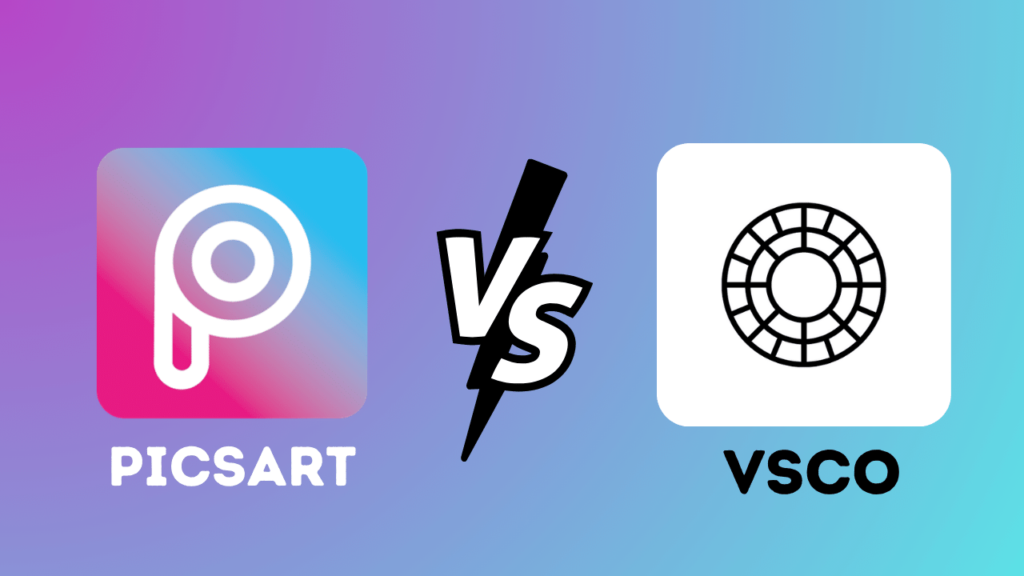
While having the two most famous apps, selecting one of them is not easy. Thats why we are here with detailed information for your help. We help you decide which app you can choose for editing images. This is the best idea to make differences between their tools, effects, and other features to remove confusion.
Everyone wants to have the best editing and can take full control of their tools when editing their images. Are you ready to make your dreams come true and become an expert in editing images with the best app ever? In the upcoming paragraph, you can easily learn the differences and interesting features between Picsart vs VSCO.
Overview Picsart vs. VSCO
Picsart

When you talk about Picsart, it’s like having a mini studio on your phone wherever you go. You can find a large number of tools here that can help you make your photos unique, like adjusting brightness and contrast, cropping images, and adding cool effects. Users can also add collages to their images directly.
Pros
Cons
VSCO
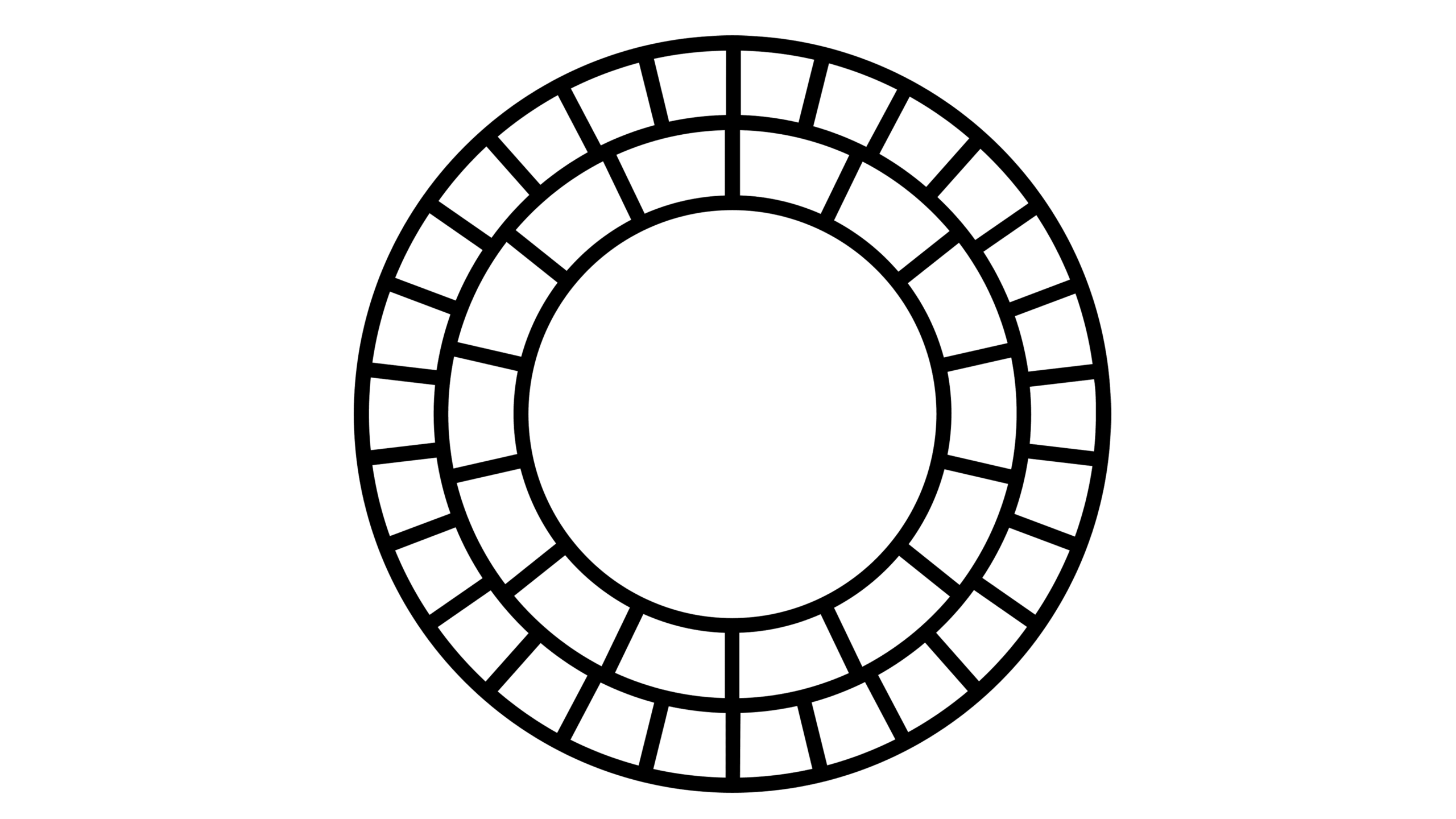
Are you interested in VSCO? It can also provide good service to its users and fully focus on filters and aesthetic moods. VSCO’s top filters can help make your images fantastic and give them a professional look. You can also become a member of a community where you can share your amazing work and get some expert tips.
Pros
Cons
Features Comparison
Here we can give you the simple difference between Picsart vs VSCO. Now try to make your concept clear according to both apps and Compare the editing abilities of both apps. The following are in the given table:
| Feature | Picsart | VSCO |
| Editing Focus | Detailed Editing | Aesthetic Enhancement |
| Editing Tools | Extensive toolkit (curves, levels, selection) | Streamlined adjustments (exposure, contrast, sharpening) |
| Creative Features | Stickers, overlays, drawing & painting | Limited |
| Collage Maker | Yes | Limited |
| Filters | Some filters available | Extensive library of high-quality presets |
| Strength | Precise control, customization | Easy-to-use presets, trendy styles |
| Learning Curve | Steeper (more options) | Easier to use (fewer options) |
Exploring Additional Features
Let me introduce you to some more information about Picsart vs VSCO. When you study them in detail, there are many interesting things you can discover about them:
Making Picture Puzzles

- Picsart: When you put the images together in Picsart, they can be arranged better, such as as puzzle pieces or frames.
- VSCO: It doesn’t have any special puzzle converters or frames. But you can combine images in one post. This is not so cool, but it is the better option for you.
Sharing on Social Media

- Picsart & VSCO: You can do fantastic work on social media platforms like Instagram with both apps. You can share your post directly from the apps after editing. And show your creativity, friends
Free vs. Paid Stuff

- Picsart: There are a lot of free tools available in Picsart. If you want to edit like an expert, you can purchase the special tools.
- VSCO: If you are in search of free filters, you can choose VSCO, but in the same case, if you want all the best options, you have to get a subscription by paying for them.
When you want to have some fun, then Picsart and VSCO are the best options. You can share your creativity online with friends and other people. And both have a free option and a paid option for more.
Choosing Your Champion
Have you understood the pros and cons of both apps? Now its time to raise your inner editor, and here are some details that will help you choose the best app for making your creation unbelievable.
Power User’s Choice (Picsart)

Do you want to do deep editing on your images and want to try a lot of tools? The only option you have is Picsart.
- Detailed Editing Fans: This app has the best toolbox and helps you be a professional in editing. You can add a lot of stickers, overlays, and other options. Picsart allows you to do whatever you want.
- Collage Connoisseurs: This is the best option where you can collage your images and enjoy multiple photo compositions. It has unlimited layouts and customizing options. It can raise your inner collage creator.
Pro Tip: Do not rush the learning process. It’s true that Picsart has too many tools, but if you try hard and give some time to learning the editing process, you will become a professional editor quickly.
VSCO still shines for

- Minimalist Editors: Are you looking for a simple and quick editing process that focuses on aesthetic mood? Then VSCO is the best option for you. You can find many high-quality filters, and with just a single click, you can change the look of your image. You can make many fantastic styles and edits without struggling.
- Social Media Fans: Picsart and VSCO are both popular and offer a direct social media option where you can share your work with others.
May Also Like: Picsart Vs. Canva
Conclusion
In between observing both apps, it depends on your choice to pick one. Picsart gives you a deep service with many tools and better editing. VSCO has a good collection of filters and focuses on aesthetic vibes. But imagine how interesting it is when you have both of these apps, one for detailed editing and the other for improving filters and the aesthetic portion. So what are you waiting for? Get your phone and try both apps to see which one has good service and how good their tools are.
Leave a Reply